|
|
10 years ago | |
|---|---|---|
| .. | ||
| .tx | 10 years ago | |
| css | 10 years ago | |
| fonts | 10 years ago | |
| i18n | 10 years ago | |
| img | 10 years ago | |
| js | 10 years ago | |
| .gitignore | 10 years ago | |
| COPYING | 10 years ago | |
| Makefile.am | 10 years ago | |
| README.md | 10 years ago | |
| index.html | 10 years ago | |
| index.theme | 10 years ago | |
README.md
lightdm-webkit-theme-antergos
Overview
This is the default theme included with lightdm-webkit2-greeter. If you are using the Webkit2 greeter, you already have this theme.
Screenshots

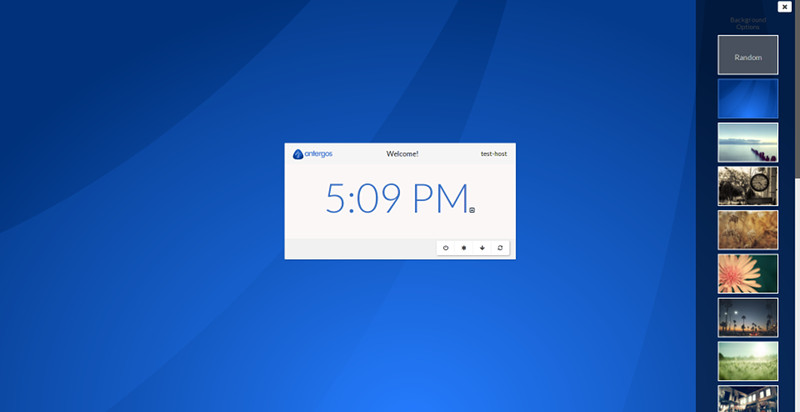
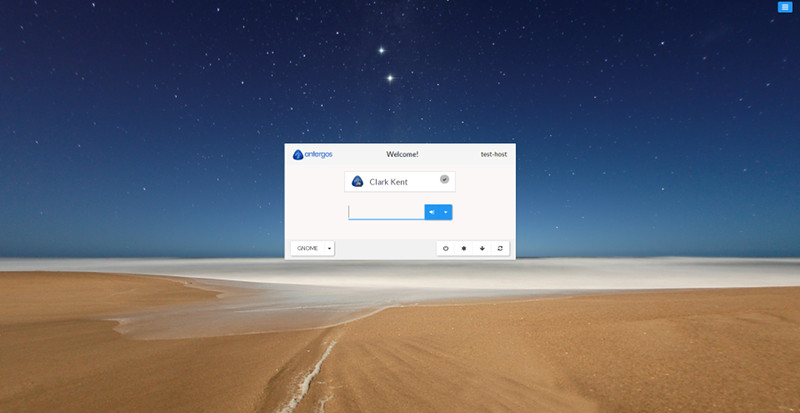
Prerequisites
- lightdm-webkit2-greeter
Installation
This theme is included with lightdm-webkit2-greeter which is installed by default for Antergos users. Non-Antergos users should see lightdm-webkit2-greeter for installation details.
NOTE:
The last version of this theme which supported the legacy Webkit1 greeter was v2.3.2. Versions of this theme later than 2.3.2 will not work with the legacy Webkit1 greeter. If you want to use the latest version of the theme you must use the Webkit2 greeter.
To use v2.3.2 of this theme with the legacy Webkit1 greeter:
- Download Antergos Theme
- Unzip it. This should create a folder named like
Antergos-lightdm-webkit-theme-antergos-2.3.2. - Rename this folder to
antergosand copy move it to the themes directory (so that the complete path becomes/usr/share/lightdm-webkit/themes/antergos) - Edit
/etc/lightdm/lightdm-webkit-greeter.confand set thewebkit-themeproperty toantergos:
[greeter]
webkit-theme=antergos
Optionally you can install the included font Open Sans.
Now if you restart your computer (or at least if you restart lightdm), the antergos greeter theme should be activated.
User Icons Management
To change users icons:
- Create a resource named with the user's login in
/var/lib/AccountsService/icons/ - Edit
/var/lib/AccountsService/users/<userLogin>and add a propertyIcontargeting the icon resource you just created.
This theme works well with 96x96 images.
Translations
Translations are managed through Transifex. Please do not submit PR for translations.